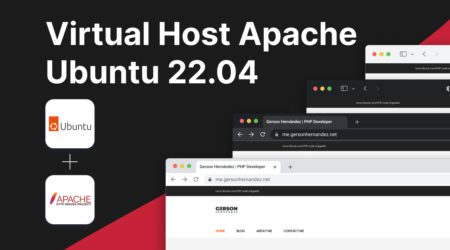12
Jun
How to install Nginx on Ubuntu 22.04
Are you looking to explore the world of web servers and dive into Nginx? You’ve come to the right place! In this beginner’s tutorial, we’ll walk through the process of installing Nginx on Ubuntu and creating a simple web page to greet the world.
Updating Package Lists
Before we begin, let’s ensure that our package lists are up to date. Open your terminal and run:
sudo apt update
Installing Nginx
Now, let’s install Nginx using the following command:
sudo apt install nginx
Setting Up Your First Web Page
Let’s create a directory to store our web content and navigate into it:
cd /var/www/html
sudo mkdir tutorial
cd tutorial
Next, let’s create a simple HTML file named index.html using your preferred text editor:
sudo nano index.html
Paste the following HTML code into the file:
<!doctype html>
<html>
<head>
<meta charset="utf-8">
<title>Hello, Nginx!</title>
</head>
<body>
<h1>Hello World, Nginx!</h1>
</body>
</html>
Testing Your Nginx Server
Now that we have our web page set up, let’s test it by accessing it through our web browser. Open your browser and navigate to:
http://localhost/tutorial
You should see a web page with the title “Hello, Nginx!” and a heading “Hello World, Nginx!”.
Conclusion
Congratulations! You’ve successfully set up Nginx on your Ubuntu server and created your first web page. From here, you can explore further configurations and features of Nginx to host more complex websites and applications.
If you encounter any issues or have any questions, feel free to ask in the comments below. Happy coding with Nginx!
Author
I'm a web developer with eight years of experience and a proud graduate of the Universidad Tecnológica de El Salvador, where I earned my degree in Computer Science. Specializing in PHP, WordPress, Laravel, and Magento, I've channeled my passion for technology into crafting innovative and functional web solutions.