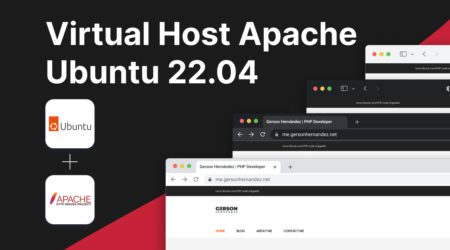12
Jun
How to install MySQL 8 – Ubuntu 22.04
MySQL is one of the most popular relational database management systems, and Ubuntu is one of the most widely used Linux distributions. In this tutorial, we’ll walk you through the process of installing and starting MySQL on Ubuntu using simple terminal commands.
Update Package Lists
The first step is to ensure that your system’s package lists are up-to-date. Open a terminal and enter the following command:
sudo apt update
This command updates the package lists for repositories and their versions.
Install MySQL Server
Next, you’ll need to install the MySQL server package. In the terminal, type:
sudo apt install mysql-server
This command will install the MySQL server package along with any required dependencies.
Start MySQL Service
Once MySQL is installed, you can start the MySQL service using the following command:
sudo systemctl start mysql.service
This command starts the MySQL service, allowing you to begin using MySQL on your Ubuntu system.
Conclusion
Congratulations! You have successfully installed and started MySQL on your Ubuntu system. You can now begin using MySQL to create and manage databases for your projects. If you encounter any issues during the installation process, feel free to refer back to this guide or seek further assistance online. Happy coding!
Author
I'm a web developer with eight years of experience and a proud graduate of the Universidad Tecnológica de El Salvador, where I earned my degree in Computer Science. Specializing in PHP, WordPress, Laravel, and Magento, I've channeled my passion for technology into crafting innovative and functional web solutions.